Update 18/10/2022: Gpvdm now has a ⭐new name⭐, it is now called OghmaNano. Please go to https://www.oghma-nano.com to get the latest version of the software and documentation.
It is hoped that this new name will be easier to say and remember. For a history of OghmaNano/gpvdm click here.
You should be automatically redirected in 7 seconds.
If you experience technical problems using gpvdm (i.e. it won't install etc..) please e-mail me e-mail. I'm very happy to provide help in using gpvdm. There are also a few how to videos dotted around the gpvdm web page that will show you the basics. On the other hand if running simulations is not your thing, I am also more than happy to collaborate with you on modeling data.
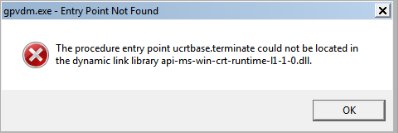
You are getting this error because, your copy of windows has not been updated/patched for ages. You should run the Windows Update to correct the problem. Sometimes, windows update is really slow and takes ages and ages to run (days). This is because the early versions of windows update are really-really slow/buggy. Microsoft fixed this in the later versions and Windows Update is now faster and works properly. So, if your PC won't install updates or just takes forever this means you are running a really old unpatched version of windows and you should fix this asap as running an unpached windows PC on the internet is asking for trouble.
If your PC won't install updates, I would just tell your company or University IT department and they should be very upset that a PC is not getting updates and fix it for you. If you can't do this then you can just download the single update that will make gpvdm work: KB2999226 For me the update refused to install with the internet cable plugged in (yes, really! This is again due to the broken/old version of Windows Update), so I downloaded the update first, then removed the network cable, installed the update, put the network cable back and rebooted. Note your PC will still be unpatched apart from this one update.
However if you want to properly fix Windows Update, and install all updates to your PC. Download/install the following updates from Microsoft manually:
KB3145739
KB3153199
KB3138612
This will fix windows update and make it much faster. You should then install them one by one. Again, for me, I had to download the updates, remove the network cable (to prevent windows update hanging), install one update, reboot, then install the next update, etc.... After you have installed the patches, run windows update normally and it should work properly. After you have installed all your updates, gpvdm should just work. If you want to read more about how broken windows update is, read this and this. You may have to run windows update multiple times, as if you are missing, KB3145739, KB3153199, KB3138612 your PC is really out of date, and there will be loads of updates to install.
Finally, you do everything mentioned above at your own risk and I am not responsible for what happens. And please do note that this problem is due to windows update not working, and has nothing to do with gpvdm.
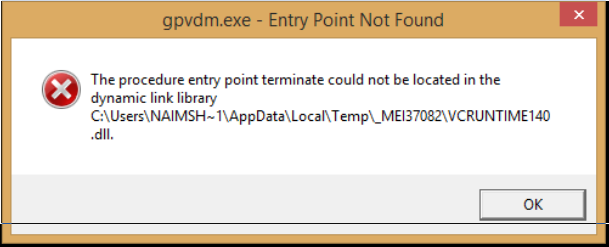
You are getting this error because there is an older copy of the MSVC run times stored in the given path.
At your own risk, you should delete the duplicate dll located in the Temp directory. In the above case I would delete everything in the directory, _MEI37082. Again do this at your own risk...