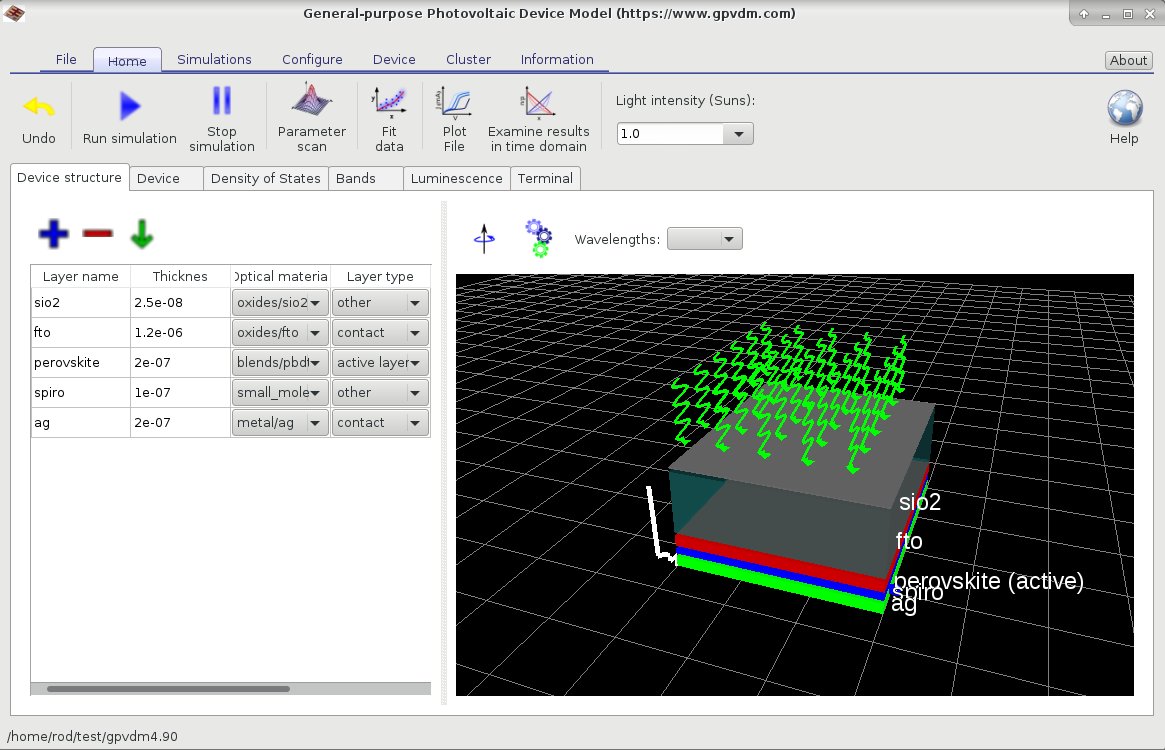If your simulation window looks like figure ![[*]](crossref.png) and not like figure
and not like figure ![[*]](crossref.png) . It means either you do not have any 3D acceleration hardware on your computer, or you do not have the drivers for it installed. If you have an ATI/Nvidia/Intel graphics card check that the drivers are installed. Currently, not having working 3D hardware will not affect your ability to perform simulations. This is not a gpvdm bug it's a driver/hardware issue on your computer.
. It means either you do not have any 3D acceleration hardware on your computer, or you do not have the drivers for it installed. If you have an ATI/Nvidia/Intel graphics card check that the drivers are installed. Currently, not having working 3D hardware will not affect your ability to perform simulations. This is not a gpvdm bug it's a driver/hardware issue on your computer.
Figure:
gpvdm with working 3D acceleration hardware.
|
|
Figure:
gpvdm with no 3D acceleration hardware.
|
|
![[*]](crossref.png) and not like figure
and not like figure ![[*]](crossref.png) . It means either you do not have any 3D acceleration hardware on your computer, or you do not have the drivers for it installed. If you have an ATI/Nvidia/Intel graphics card check that the drivers are installed. Currently, not having working 3D hardware will not affect your ability to perform simulations. This is not a gpvdm bug it's a driver/hardware issue on your computer.
. It means either you do not have any 3D acceleration hardware on your computer, or you do not have the drivers for it installed. If you have an ATI/Nvidia/Intel graphics card check that the drivers are installed. Currently, not having working 3D hardware will not affect your ability to perform simulations. This is not a gpvdm bug it's a driver/hardware issue on your computer.